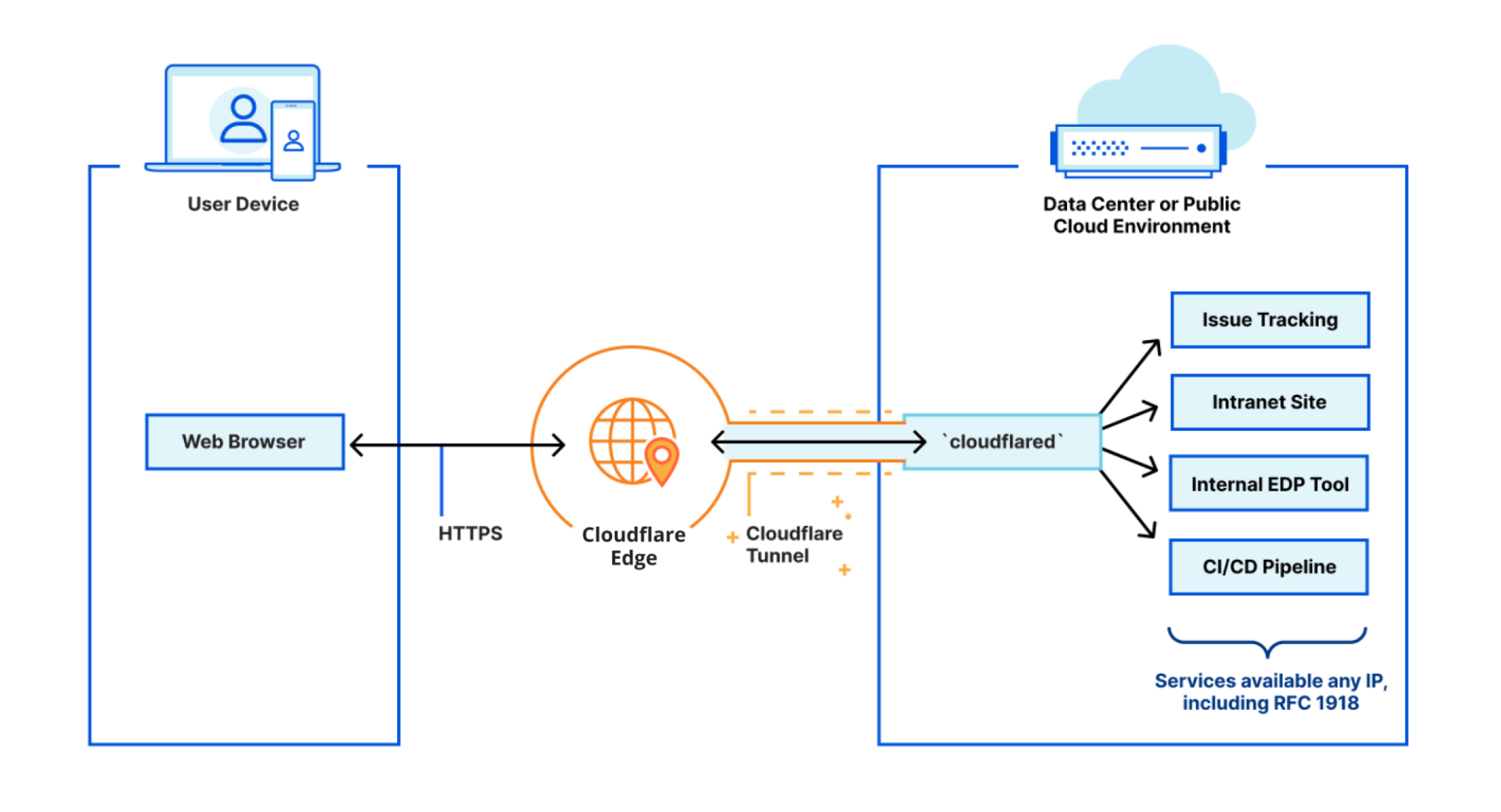Cloudflare Tunnel (formerly Argo Tunnel) revolutionizes how developers and system administrators expose local services to the internet. By creating secure, encrypted connections without opening firewall ports, it eliminates traditional networking headaches while providing enterprise-grade security.
Whether you’re a developer testing webhooks, a self-hoster running home services, or an enterprise securing internal applications, Cloudflare Tunnel offers unmatched convenience and protection. Here’s everything you need to know about why it’s becoming an essential tool:
1. Enhanced Security: Zero-Trust Architecture
Traditional port forwarding exposes your entire network to potential attacks. Cloudflare Tunnel implements a zero-trust approach that fundamentally changes this paradigm:
- No Open Ports: Your firewall remains closed to inbound connections. The tunnel creates an outbound-only connection to Cloudflare’s edge network, eliminating attack vectors from port scanning and direct IP access.
- End-to-End Encryption: All traffic uses TLS encryption between your origin server and Cloudflare’s global network, ensuring data integrity and confidentiality.
- DDoS Protection: Leverage Cloudflare’s massive infrastructure that handles over 57 million requests per second, protecting your services from volumetric attacks automatically.
- Access Control: Implement granular authentication policies using Cloudflare Access, supporting SSO, multi-factor authentication, and identity providers like Google Workspace or Azure AD.
Security Example
# Traditional approach (risky)
iptables -A INPUT -p tcp --dport 80 -j ACCEPT # Opens port to world
# Cloudflare Tunnel approach (secure)
cloudflared tunnel --url http://localhost:3000 # No firewall changes needed2. Effortless Setup and Remote Access
Gone are the days of complex router configurations and dynamic DNS setups. Cloudflare Tunnel streamlines remote access:
- One-Command Setup: Launch a tunnel instantly without networking expertise or infrastructure changes.
- Global Access: Access your services from anywhere with internet connectivity, perfect for remote work and collaboration.
- Multiple Protocols: Support for HTTP/HTTPS, SSH, RDP, TCP, and UDP applications.
- Persistent Connections: Tunnels automatically reconnect and maintain state across network interruptions.
Quick Start Example
# Install cloudflared
curl -L --output cloudflared.deb https://github.com/cloudflare/cloudflared/releases/latest/download/cloudflared-linux-amd64.deb
sudo dpkg -i cloudflared.deb
# Create instant tunnel (no signup required for testing)
cloudflared tunnel --url http://localhost:8080
# Output: Your app is now accessible at https://random-subdomain.trycloudflare.com3. Universal Application Support
Cloudflare Tunnel’s versatility makes it suitable for virtually any use case:
- Web Applications: React, Vue, Next.js, Django, Flask, Rails - any HTTP service works seamlessly.
- Development Servers: Test webhooks, share localhost with clients, or demo applications to stakeholders.
- Self-Hosted Services: Expose Plex, Nextcloud, Home Assistant, GitLab, or any homelab service securely.
- Enterprise Applications: Secure access to internal tools, databases, and legacy systems.
- Custom Domains: Map tunnels to your own domains with full SSL certificate management.
Multi-Service Configuration
# config.yml - Route different services through one tunnel
tunnel: my-apps-tunnel
credentials-file: /path/to/tunnel-credentials.json
ingress:
- hostname: app.example.com
service: http://localhost:3000
- hostname: api.example.com
service: http://localhost:8080
- hostname: ssh.example.com
service: ssh://localhost:22
- service: http_status:404 # Catch-all4. Enterprise-Grade Reliability and Performance
Built on Cloudflare’s battle-tested infrastructure that serves over 25% of internet traffic:
- Global Edge Network: 320+ data centers worldwide ensure low latency and high availability.
- Automatic Failover: Multiple tunnel replicas provide redundancy and eliminate single points of failure.
- Smart Routing: Traffic is automatically routed through the fastest and most reliable path.
- Real-time Monitoring: Built-in analytics and health checks for proactive issue detection.
- 99.99% Uptime SLA: Enterprise plans include service level agreements for critical applications.
High Availability Setup
# Run multiple tunnel replicas for redundancy
cloudflared tunnel run my-tunnel & # Instance 1
cloudflared tunnel run my-tunnel & # Instance 2
cloudflared tunnel run my-tunnel & # Instance 3
# Cloudflare automatically load balances between healthy instances5. Developer-Centric Features
Designed with modern development workflows in mind:
- Generous Free Tier: Up to 50 users and unlimited bandwidth for personal and small team projects.
- Open Source: The
cloudflaredclient is MIT licensed with active community contributions. - API Integration: Programmatically manage tunnels via REST API and Terraform provider.
- CI/CD Ready: Easy integration with GitHub Actions, GitLab CI, and other automation platforms.
- Local Development: Perfect for testing webhooks, OAuth callbacks, and mobile app development.
CI/CD Integration Example
# .github/workflows/deploy.yml
name: Deploy with Cloudflare Tunnel
on: [push]
jobs:
deploy:
runs-on: ubuntu-latest
steps:
- uses: actions/checkout@v3
- name: Setup tunnel
run: |
wget https://github.com/cloudflare/cloudflared/releases/latest/download/cloudflared-linux-amd64
chmod +x cloudflared-linux-amd64
echo "$TUNNEL_CREDENTIALS" > tunnel.json
./cloudflared-linux-amd64 tunnel run staging-env
env:
TUNNEL_CREDENTIALS: ${{ secrets.TUNNEL_CREDENTIALS }}Real-World Use Cases
For Developers
- Webhook Testing: Share localhost with GitHub, Stripe, or Twilio webhooks instantly
- Client Demos: Show work-in-progress applications without deployment delays
- Mobile Development: Test apps against local APIs from physical devices
For Self-Hosters
- Home Lab Access: Secure remote access to Raspberry Pi projects and home servers
- Media Streaming: Access Plex or Jellyfin libraries from anywhere
- IoT Management: Remotely monitor and control smart home devices
For Enterprises
- Legacy Application Modernization: Secure cloud access to on-premises systems
- Remote Work: Enable secure access to internal tools and databases
- Staging Environments: Temporary access to development and testing environments
Step-by-Step Setup Guide
1. Create a Named Tunnel
# Login to Cloudflare
cloudflared tunnel login
# Create a tunnel
cloudflared tunnel create my-app-tunnel
# List tunnels to verify
cloudflared tunnel list2. Configure DNS
# Point your domain to the tunnel
cloudflared tunnel route dns my-app-tunnel app.yourdomain.com3. Create Configuration
# ~/.cloudflared/config.yml
tunnel: my-app-tunnel
credentials-file: ~/.cloudflared/tunnel-id.json
ingress:
- hostname: app.yourdomain.com
service: http://localhost:3000
- service: http_status:4044. Run the Tunnel
# Start tunnel with configuration
cloudflared tunnel run my-app-tunnel
# Or install as a service for automatic startup
sudo cloudflared service install
sudo systemctl start cloudflaredTroubleshooting Tips
Common Issues and Solutions
- Connection Failed: Check if local service is running and accessible
- DNS Not Resolving: Allow up to 24 hours for DNS propagation
- SSL Errors: Ensure your local service uses HTTP, not HTTPS (tunnel handles SSL termination)
- Authentication Issues: Verify tunnel credentials and permissions
Performance Optimization
- Use HTTP/2 for better multiplexing
- Enable compression in your application
- Consider edge caching for static assets
- Monitor tunnel health with built-in metrics
Cost Considerations
| Plan | Price | Features |
|---|---|---|
| Free | $0 | Up to 50 users, unlimited bandwidth |
| Teams | $3/user/month | Advanced security, audit logs |
| Enterprise | Custom | SLA, premium support, custom policies |
Security Best Practices
- Enable Cloudflare Access for additional authentication layers
- Use least privilege access policies for different user groups
- Monitor tunnel logs for suspicious activity
- Rotate credentials regularly and use service tokens for automation
- Implement rate limiting to prevent abuse
Conclusion
Cloudflare Tunnel represents a paradigm shift in how we think about network security and remote access. By eliminating the need for open ports while providing enterprise-grade security and performance, it solves fundamental problems that have plagued developers and system administrators for decades.
Whether you’re building the next unicorn startup, managing enterprise infrastructure, or simply want secure access to your home lab, Cloudflare Tunnel provides the foundation for modern, secure networking. The combination of zero-trust security, global performance, and developer-friendly features makes it an essential tool in today’s cloud-first world.
Start your journey today: Create a free Cloudflare account and launch your first tunnel in under 5 minutes. Your future self will thank you for choosing security and simplicity over complexity and compromise.
Additional Resources
- Official Cloudflare Tunnel Documentation
- GitHub Repository: cloudflared
- Cloudflare Community Forum
- Tunnel Configuration Examples
- Cloudflare Zero Trust Dashboard
Backlinks: