CSS: The Magic Wand You Love to Hate ✨
Welcome, brave developer, to the world of CSS—a place where dreams of pixel perfection are born and quickly die when you realize the box-shadow isn’t quite as majestic as you’d hoped. But hey, you’ve got this! Or, at least, you will by the end of this blog post. Let’s dive into the ever-evolving universe of Cascading Style Sheets: the language that makes the web beautiful, frustrating, and occasionally the stuff of nightmares.
The Obligatory Meme Break
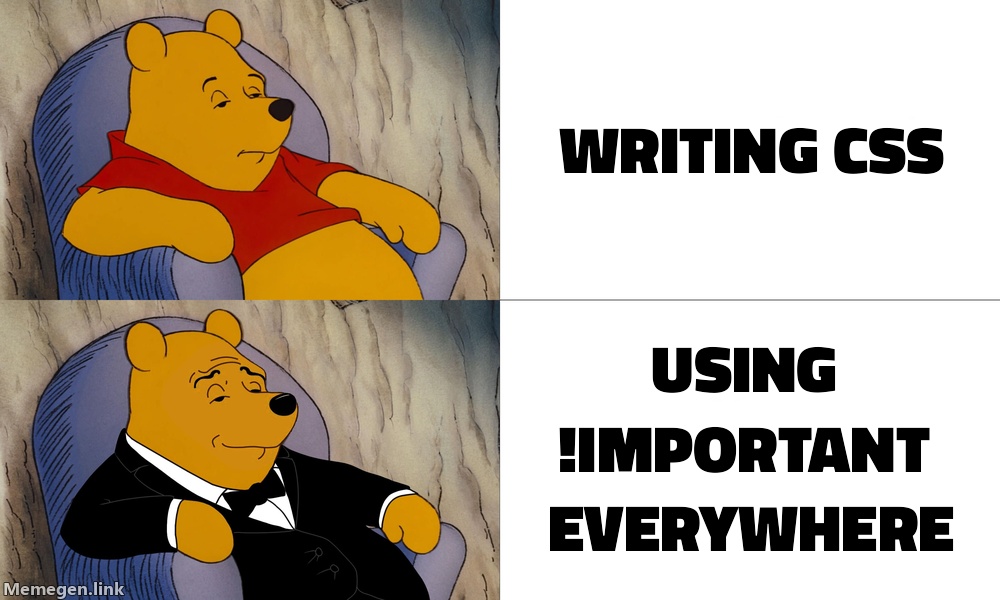
Every tech blog needs a good meme, right?
Current Trends in CSS (With a Humorous Twist)
CSS trends move faster than your cat when it hears the treat bag. Blink once, and you might miss the latest shiny feature the CSS Working Group has blessed us with. Here are some of the current highlights and why they matter:
() Pseudo-Class
Remember when CSS selectors were like your old Nokia phone—good but limited? Well, meet:has(), the Beyoncé of selectors: powerful, versatile, and stealing the spotlight. It allows parent selectors to style themselves based on their children. Yes, CSS has finally entered the “parents living vicariously through their kids” phase.TIP
Use
:has()to style parent elements dynamically, but beware of overusing it—your browser will need a nap after parsing 10,000 nested selectors.Container Queries
Forget media queries; they’re so 2022. Container queries are here to save the day. Now, instead of your site crying when it’s squished into a tiny iframe, each container can decide its style independently. It’s like giving every HTML element its own therapist. Amazing, right?CSS Nesting
CSS nesting is like when you organize your closet into sections—shirts, socks, and that mysterious pile labeled “things I swear I’ll wear one day.” Finally, you can write CSS that doesn’t require a mental flowchart to decipher, because nesting lets rules stay contextually grouped. No more.parent .child .grandchildnightmares!
Key Concepts Explained Like I’m Five
The Cascade:
Think of CSS as a layer cake 🍰. Every layer (browser styles, external stylesheets, inline styles, etc.) can add toppings. But the closer you are to the top (inline styles), the more control you have. The cascade is like deciding who gets the last slice of cake—specificity wins, and !important is the person yelling, “I’m taking it no matter what!”
Box Model:
Your element is a cardboard box. Inside is the content (what you’re shipping), surrounded by padding (bubble wrap), bordered by tape, and then margin (the space you leave so the box doesn’t smack into other boxes). That’s it. Easy, right? Until you accidentally set box-sizing: content-box and wonder why your box exploded all over the page.
Practical Applications (and Impractical Ones Too)
Practical: Responsive Cards
Do you have a grid full of cards? Slap some grid-gap on it, toss in flex-wrap: wrap, and boom! You’ve got a responsive layout that flexes harder than The Rock in a Fast & Furious movie.
.cards-container {
display: flex;
flex-wrap: wrap;
gap: 1rem;
}
.card {
flex: 1 1 calc(33.333% - 1rem); /* 3 cards in a row, baby */
}Impractical: CSS Art
Sure, you could use CSS to make a button or style a form. But why stop there? Why not use it to recreate the Mona Lisa entirely in CSS? Developers do this for fun, sleep deprivation, or maybe to impress their crush at the next meetup.
.mona-lisa {
background: conic-gradient(...);
clip-path: polygon(...);
/* Insert way too much code here */
}WARNINGIf you find yourself writing 500 lines of CSS to create a pigeon emoji, it’s time to log off and touch grass.
Code Examples That Won’t Make You Cry
Here’s a code snippet that won’t send you spiraling into existential dread:
Creating a Button That Looks Clickable
button {
padding: 10px 20px;
border: 2px solid #007bff;
border-radius: 5px;
background-color: #007bff;
color: white;
font-size: 16px;
cursor: pointer; /* Look! It's clickable! */
transition: transform 0.2s ease-in-out;
}
button:hover {
transform: scale(1.1); /* Fancy hover effect! */
}NOTEThe
cursor: pointerproperty is your best friend for making users feel like they’re in control. It’s the digital equivalent of putting a big red button in front of them and saying, “Push me!”
Community Insights and Hot Takes
CSS has always been a polarizing topic in the developer community. Some developers love it, while others would rather spend a weekend debugging a C++ memory leak than deal with float. Let’s peek into today’s hot takes:
“CSS is not real programming!”
Oh really? Tell that to someone who’s just spent six hours aligning a div and is now questioning the meaning of life.“Preprocessors like Sass are becoming irrelevant!”
With modern CSS features catching up faster than the Marvel Cinematic Universe releases sequels, preprocessors are on thin ice. But hey, variables and mixins will always have a special place in our hearts.“Utility-first CSS is the future!”
Love it or hate it, Tailwind CSS has turned class names into novels (class="bg-blue-500 p-4 rounded-lg shadow-md hover:bg-blue-600 transition-transform"). But no one can deny its sheer productivity boost.
Conclusion: The Bottom Line
CSS is like pineapple on pizza—some people adore it, and others think it’s an abomination. But at the end of the day, CSS is the unsung hero of web development. It makes websites look the way they should: fabulous, functional, and infuriatingly precise.
So, whether you’re wrestling with a sticky footer or diving into the shiny new features like
Now, go forth and embrace the cascade. And if you ever feel overwhelmed, just blame float. It’s always float’s fault.
Got any hot CSS takes or funny stories? Drop them in the comments below or DM me on Twitter. Until next time, keep calm and display: flex!
Related GitHub Repository
The most popular HTML, CSS, and JavaScript framework for developing responsive, mobile first projects on the web.
